Creating an opportunity can be done from Search, Alert, and Bookmarks results.
By creating opportunities from Search, Alert, and Bookmarks results, you can effectively teach Oliver how to identify and capitalize on potential opportunities that you have discovered. This method of training allows Oliver to learn from your own experiences and insights, helping him develop a keen eye for recognizing valuable opportunities in the future. Through this hands-on approach, Oliver can gain practical knowledge and skills that will enable him to proactively seek out and leverage opportunities to achieve success.To create the opportunity, follow these steps: First, open the search, alert, or bookmarks result that catches your interest. Next, navigate to the specific page that holds the potential opportunity. Then, look for the actions button and click on it. From the dropdown list of options that appears, select "Create Opportunity."
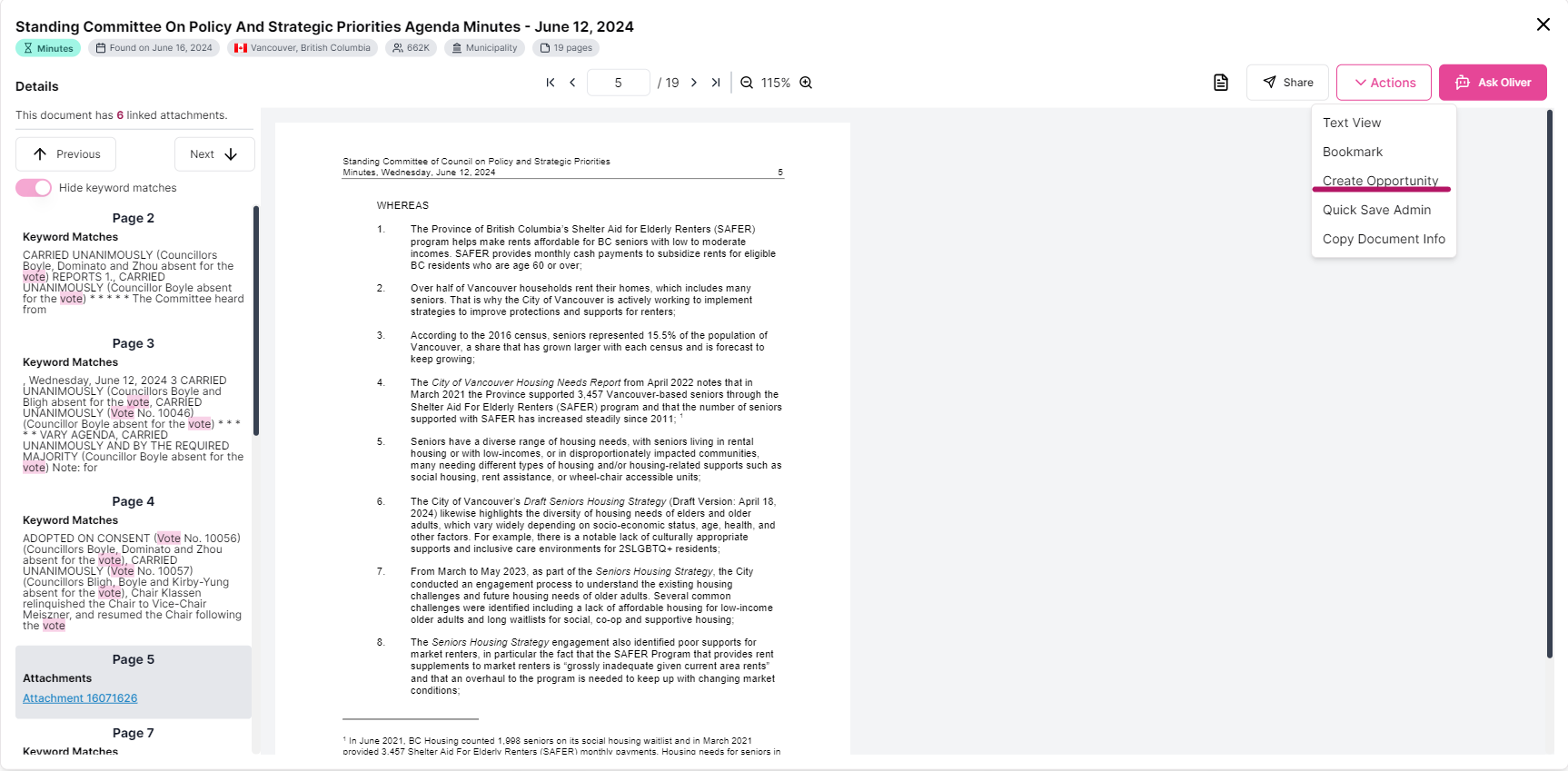
Upon selecting this option, a drawer will appear prompting you to provide a title and summary for your opportunity. Utilize our "generate summary" button for a quick summary of the current page. Once you are satisfied, simply click on the "Create Opportunity" button to proceed.
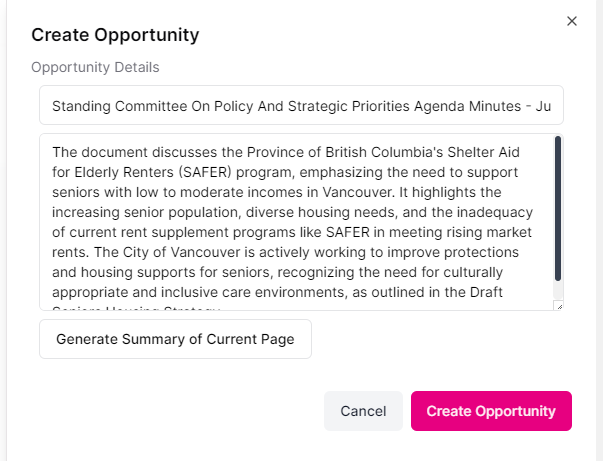
Once your new opportunity has been created, you can easily locate it on the opportunities page under the My Opportunities tab.
