This article will show you how to edit your alerts
To make changes to an alert, simply go to the alerts page and click on "Manage Alerts" located in the top right corner. Next, locate the specific alert you wish to edit and click on the three dots to reveal a list of options. From this list, choose the option to Edit Alert.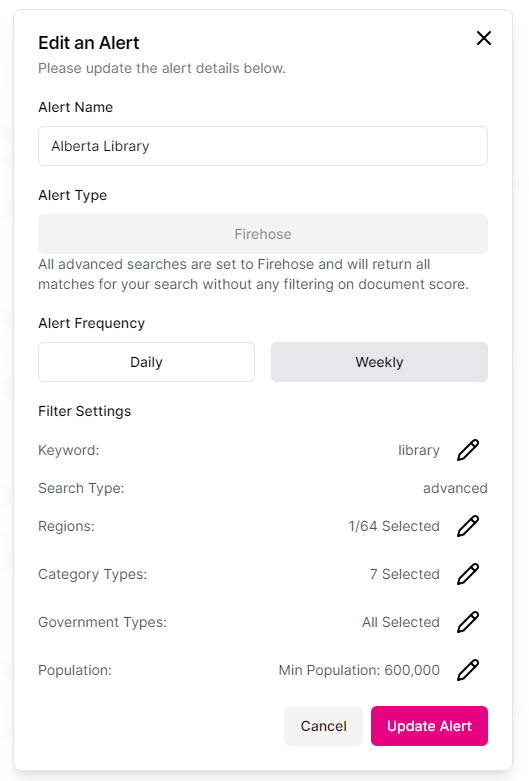
In the alert editing interface, you have the flexibility to modify the alert name to better suit your needs, set a personalized email frequency to receive notifications, and fine-tune filters to ensure you only receive relevant alerts. Once you have made all desired changes and are happy with the updates, simply click on the "Update Alert" button to save your modifications and ensure you stay informed effectively.
