Learn how to update your profile, change your email, password and set your search preference
How do I access my user profile in Ontopical?
Your user profile lives at the bottom of your main app menu: 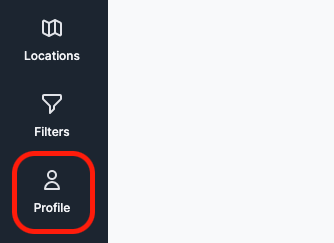
How do I change my personal information?
Click on the Edit Details button on your profile page: 
How do I change my password?
If you are already logged into Ontopical, scroll down to the change password section on the profile page, add your current password and your new password and click "change password". 
If you are not logged in and need to reset your password, click on the "forgot password" link on the main login page and follow the prompts. 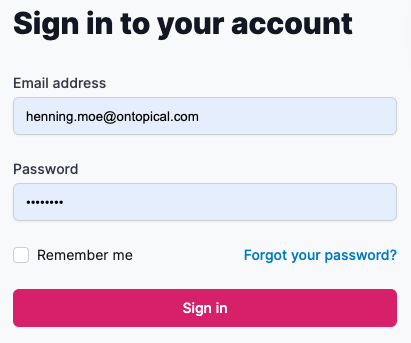
Or you can click the link here: https://app.ontopical.com/auth/forgotPassword
How do I update my email address?
Updating or changing your email address is super simple. Make sure you have access to the new email account you will use before changing it. This is important because you will need to confirm your new email address for the changes to take effect.
On your profile page, scroll down to the "change email" section, add your new email address and click "send confirmation email". You will receive a confirmation email on your new address. Follow the prompts in that email to confirm your new address! 
