A list of advanced (boolean) search operators that are supported by the platform
Boolean Search Operators
Boolean or advanced search operators are tools we can use to direct our search to find specific mentions and reduce the irrelevant search or alert matches we experience when using Ontopical.
Supported operators
Ontopical supports the following operators.
|
Title |
Operator |
What does it do? |
Example |
|
Quotations |
" " |
Returns search results that include the exact phrase within quotes in the given order. |
"sewer rehabilitation project" will only bring up searches that contain that exact phrase. |
|
AND |
+ |
Forces exact match for all works/phrases. |
"civil engineering"+infrastructure returns a search that includes both phrases/words |
|
OR |
| |
Returns search results that match terms on either side of the pipe. The same as writing "OR" between search terms. |
"civil engineer"|"mechanical engineer" will find searches for either of these two exact phrases. |
|
NOT |
- |
Excludes a word or phrase from the results. |
"dog noise"-"dog park" will show results for the exact phrase dog noise but will exclude any documents that also include the exact phrase dog park within them. |
|
Parentheses |
() |
Used to group search terms and control the search logic of the query. |
(rfp|rfq) announcements will show content that includes either rfp or rfq and announcements |
|
Asterisk |
word* |
Includes wildcard characters. |
Demand* will return demand, demands, demanding, etc. |
|
Tilde |
~N |
Where N is a number, this signifies edit distance (fuzziness) between words in a phrase. |
"water project"~3 returns a search with the phrase water project and up to 3 words between water and project, such as water treatment project. |
Using Advanced Search by default
Users can easily select Advanced Search as their default search tool by visiting their profile and toggling the "use Advanced Search as default" to "ON". 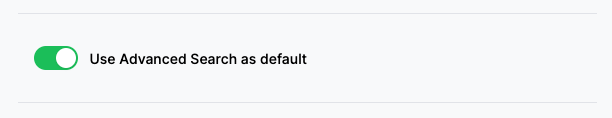
Just so you know, for this change to take effect, you will need to log out and back into Ontopical.
